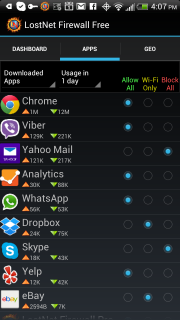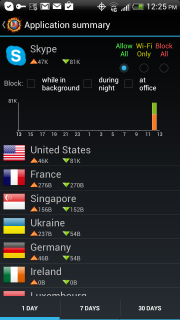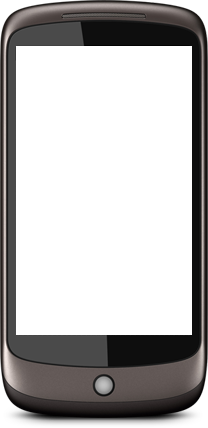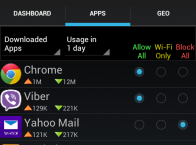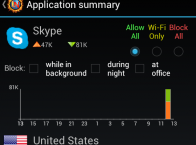The Ultimate solution for controlling network data
Make all your apps connect to the network via LostNet Firewall. It won’t slow your apps down. But it will open so many possibilities that you will never be able to imagine using an Android device without LostNet Firewall!
LostNet Firewall will report you a lot of information which no any other app can provide.
You’ll see not only the amount of data consumed by each app, but also see the time of day when it was consumed. You’ll be surprised how much of your data plan is consumed at night or when you don’t use your device.
You’ll see which countries your apps are connecting to. You may reconsider trusting your data (files, location, photos…) to your apps based on the geography of the servers that serve this app.
Why blocking apps?
Some app simply don’t need network access to provide you with the service that you actually expect. But they will still use network to upload usage statistics, check for updates, download ads or send out stolen data. Why would you spend you limited data plan and battery life on things like that? Just block them all with LostNet Firewall.
Why blocking countries?
If you value the data you have access to then you probably do not want your applications to connect to the countries which you and/or your country does not really deal with well. These other countries may even treat hacking your phone as a legal activity and, sometimes, even provide government support to such activities. LostNet Firewall makes them disappear from your Internet.
How Does It Block Ads?
As LostNet Firewall intercepts traffic from all apps, it is capable of removing traffic to certain known web sites. The ad blocking feature enables blocking of traffic to known advertisement networks. Feel free to contact us and to provide more advertisement network domains to be filtered out.
How To Track Data Usage?
Use LostNet Firewall to see the data used by each individual app and how it is used throughout the day. If you see some data downloaded or uploaded at night, then you probably know for sure that it is something you don’t really need. Please, do revise the list of countries that each app is connecting to.
How Does It Save Battery?
Wireless communication is the #2 battery consumer (after display highlighting). A lot of energy is spent to bring the wireless communication on. Most of your apps perform multiple periodic activities which bring your wireless connection on. LostNet Firewall can block these connections before they turn on the radio.
How Does It Save Data?
If you block all unwanted communications using LostNet Firewall, then you’ll significantly decrease your overall data consumption. Every blocked connection is saved data. By using LostNet Firewall you can block thousands of unwanted connections per day and save tons of data for more practical use.
App Developer actually improved on these suggestions: 1)Please shorten the notification description when an app has been blocked. 2) Do include a summary list of apps that has actually been allowed and blocked by the firewall. WELL DONE!! App is stable and doesn’t give problems or causes the phone to lag. Helped saved lots of excessive data used when other apps want to connect at the background. The total amount of data used is due to VPN. it’s virtual….Stanley Lim
Great application!! Quite interesting love it, saves my data usageadeoye oluwaseun
Excellent solution to my need. Thank you. 🙂Ali Mohsin
Why does VPN go on?
VPN is usually an encrypted tunnel to send your data protected over an unsecure network. Bot LostNet Firewall does not create any tunnel to a remote destination. It creates a virtual (fake) VPN connection. It’s just the way LostNet Firewall intercepts all traffic. As soon as there is a VPN connection, Android forces all apps to send their data to this VPN connection. LostNet Firewall receives all the data packets and decides which ones to send further and which ones to drop.
Does VPN connect to some server on Internet? Where does my data go?
No. Think of it as a VPN connection from your phone to your phone. The data (if allowed) goes exactly where it would go if no LostNet Firewall is installed.
Why does it say “Failed to establish VPN”?
VPN is included in almost any Android version 4.0 and above. But it’s still an optional component. Very few vendors do not include VPN into their devices. If you see “Failed to establish VPN” message from LostNet Firewall, then your device does not have VPN included. It’s a rare but very unfortunate circumstance. We maintain the list of unsupported devices in Google Play so that people know upfront whether their device is supported or not. Please, let us know your device model and, please, get a device which can provide you with the experience of ultimate data control with LostNet Firewall.
Why does it use so much of my data?
Well, it does not. All traffic monitors think that LostNet Firewall sends so much data out while, in fact, it’s just accumulating all data from all of your apps.
Why does it block my Internet when I connect to T-Mobile LTE network?
Ooops. We are terribly sorry, but there is, indeed, a problem with IPv6-only networks. We are working on fixing it.