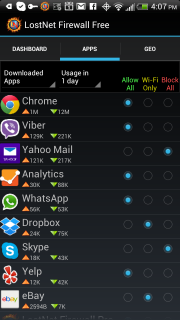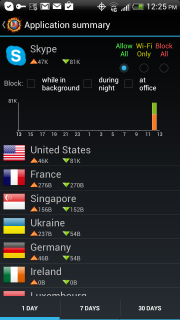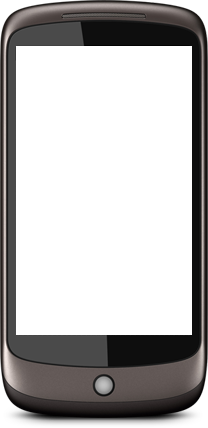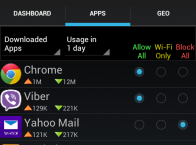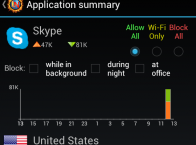The Ultimate solution for security of your Android
Add advanced security features to your LostNet Firewall. The PRO edition is designed to isolate your mobile device from dangerous networks and web sites and, at the same time, isolate your office networks from most of your applications which are not supposed to access it.
Why protecting the office Wi-Fi?
All applications which have “Full Internet Access” permission (read: almost all applications) are able to scan your office network and access unprotected resources such as shared files and, for example, the history of printed documents on your office printers. If you don’t want absolutely all of your entertainment applications to access your office network, then you can block any of them using LostNet Firewall PRO.
Why blocking malicious sites?
Some web sites host exploits, malware and spyware and the Internet community does not have actual means to remove those web sites out of service. At the end of the day, the only thing we can do is blacklisting them. Use LostNet Firewall PRO to detect applications which access known malicious networks and web sites.
Must have My advice this application must have.. It is the bestKing Edward
Great!Marie Diamond
Why does VPN go on?
VPN is usually an encrypted tunnel to send your data protected over an unsecure network. Bot LostNet Firewall does not create any tunnel to a remote destination. It creates a virtual (fake) VPN connection. It’s just the way LostNet Firewall intercepts all traffic. As soon as there is a VPN connection, Android forces all apps to send their data to this VPN connection. LostNet Firewall receives all the data packets and decides which ones to send further and which ones to drop.
Does VPN connect to some server on Internet? Where does my data go?
No. Think of it as a VPN connection from your phone to your phone. The data (if allowed) goes exactly where it would go if no LostNet Firewall is installed.
Why does it say “Failed to establish VPN”?
VPN is included in almost any Android version 4.0 and above. But it’s still an optional component. Very few vendors do not include VPN into their devices. If you see “Failed to establish VPN” message from LostNet Firewall, then your device does not have VPN included. It’s a rare but very unfortunate circumstance. We maintain the list of unsupported devices in Google Play so that people know upfront whether their device is supported or not. Please, let us know your device model and, please, get a device which can provide you with the experience of ultimate data control with LostNet Firewall.
Why does it use so much of my data?
Well, it does not. All traffic monitors think that LostNet Firewall sends so much data out while, in fact, it’s just accumulating all data from all of your apps.
Why does it block my Internet when I connect to T-Mobile LTE network?
Ooops. We are terribly sorry, but there is, indeed, a problem with IPv6-only networks. We are working on fixing it.